Future TV Experiences
The project goal was to create LG TV experiences for the future. We focused on coming up with creative ideas and designs that prioritize the user. By anticipating where display technology was headed and considering factors like hotel TV solution, we aimed to introduce innovative concepts for the future of TV.
Future TV Experiences
The project goal was to create LG TV experiences for the future. We focused on coming up with creative ideas and designs that prioritize the user. By anticipating where display technology was headed and considering factors like hotel TV solution, we aimed to introduce innovative concepts for the future of TV.
Future TV Experiences
The project goal was to create LG TV experiences for the future. We focused on coming up with creative ideas and designs that prioritize the user. By anticipating where display technology was headed and considering factors like hotel TV solution, we aimed to introduce innovative concepts for the future of TV.
Future TV Experiences
The project goal was to create LG TV experiences for the future. We focused on coming up with creative ideas and designs that prioritize the user. By anticipating where display technology was headed and considering factors like hotel TV solution, we aimed to introduce innovative concepts for the future of TV.
Transparent Remote Controls Experience
The transparent remote experience redefines the interaction between users and their devices by seamlessly integrating technology into the user's environment. By incorporating transparent OLED displays into remote controls, users can interact with their devices while maintaining visual contact with their surroundings. This innovative approach enhances user convenience and immersion, offering a unique and intuitive way to control electronic devices. Below are some examples of this user experience.

The user is currently watching a TV drama. The user shows interest in a vase placed on a table within the drama. Activating the search mode on the transparent TV remote, and tapping on the vase displayed on the TV screen through the remote, brings up simple information about the vase from Amazon on the remote. The user, wanting more detailed information about the vase, taps the 'Detail' button.

Then, a web browser opens on the TV screen, displaying the Amazon product detail page for the vase. The transparent remote switches to a touchpad mode for web browsing, and the user, comfortably sitting on the sofa, can easily view the detailed information about the vase by scrolling or zooming in and out on the product detail page on the TV using the remote.
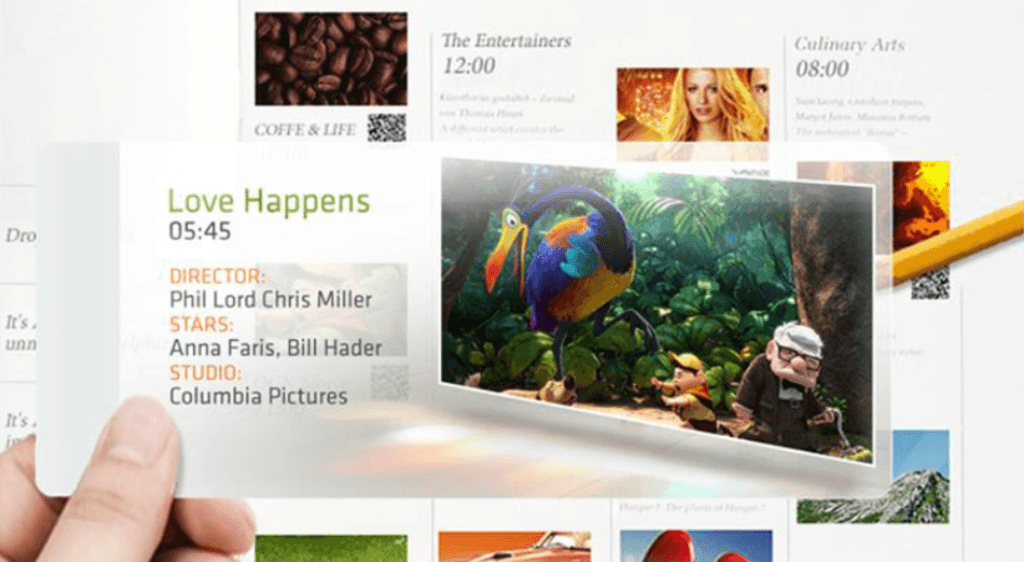
The user is looking at a TV guide in a magazine or on a monitor. Each program in the guide has a QR code, and the user can scan the QR code with the transparent remote control to interactively view detailed information about the program, including trailers.

This TV remote also has its own multimedia viewer function. The user wants to view a photo from the remote on the TV and, instead of pressing the mirroring button, simply pushes the photo towards the TV with a flick of their finger. Then, the TV displays that photo.
Transparent Remote Controls Experience
The transparent remote experience redefines the interaction between users and their devices by seamlessly integrating technology into the user's environment. By incorporating transparent OLED displays into remote controls, users can interact with their devices while maintaining visual contact with their surroundings. This innovative approach enhances user convenience and immersion, offering a unique and intuitive way to control electronic devices. Below are some examples of this user experience.

The user is currently watching a TV drama. The user shows interest in a vase placed on a table within the drama. Activating the search mode on the transparent TV remote, and tapping on the vase displayed on the TV screen through the remote, brings up simple information about the vase from Amazon on the remote. The user, wanting more detailed information about the vase, taps the 'Detail' button.

Then, a web browser opens on the TV screen, displaying the Amazon product detail page for the vase. The transparent remote switches to a touchpad mode for web browsing, and the user, comfortably sitting on the sofa, can easily view the detailed information about the vase by scrolling or zooming in and out on the product detail page on the TV using the remote.
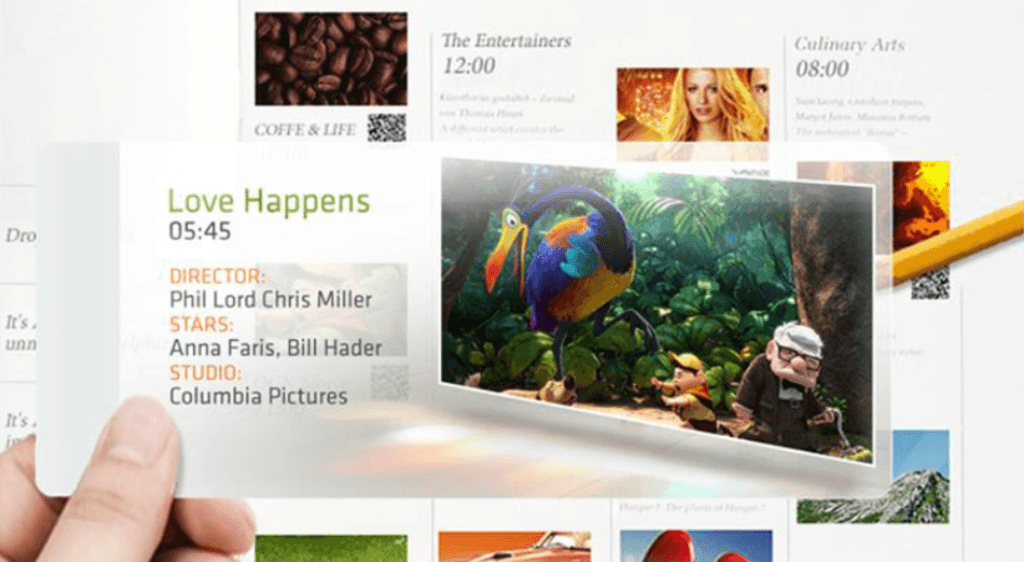
The user is looking at a TV guide in a magazine or on a monitor. Each program in the guide has a QR code, and the user can scan the QR code with the transparent remote control to interactively view detailed information about the program, including trailers.

This TV remote also has its own multimedia viewer function. The user wants to view a photo from the remote on the TV and, instead of pressing the mirroring button, simply pushes the photo towards the TV with a flick of their finger. Then, the TV displays that photo.
Transparent Remote Controls Experience
The transparent remote experience redefines the interaction between users and their devices by seamlessly integrating technology into the user's environment. By incorporating transparent OLED displays into remote controls, users can interact with their devices while maintaining visual contact with their surroundings. This innovative approach enhances user convenience and immersion, offering a unique and intuitive way to control electronic devices. Below are some examples of this user experience.

The user is currently watching a TV drama. The user shows interest in a vase placed on a table within the drama. Activating the search mode on the transparent TV remote, and tapping on the vase displayed on the TV screen through the remote, brings up simple information about the vase from Amazon on the remote. The user, wanting more detailed information about the vase, taps the 'Detail' button.

Then, a web browser opens on the TV screen, displaying the Amazon product detail page for the vase. The transparent remote switches to a touchpad mode for web browsing, and the user, comfortably sitting on the sofa, can easily view the detailed information about the vase by scrolling or zooming in and out on the product detail page on the TV using the remote.
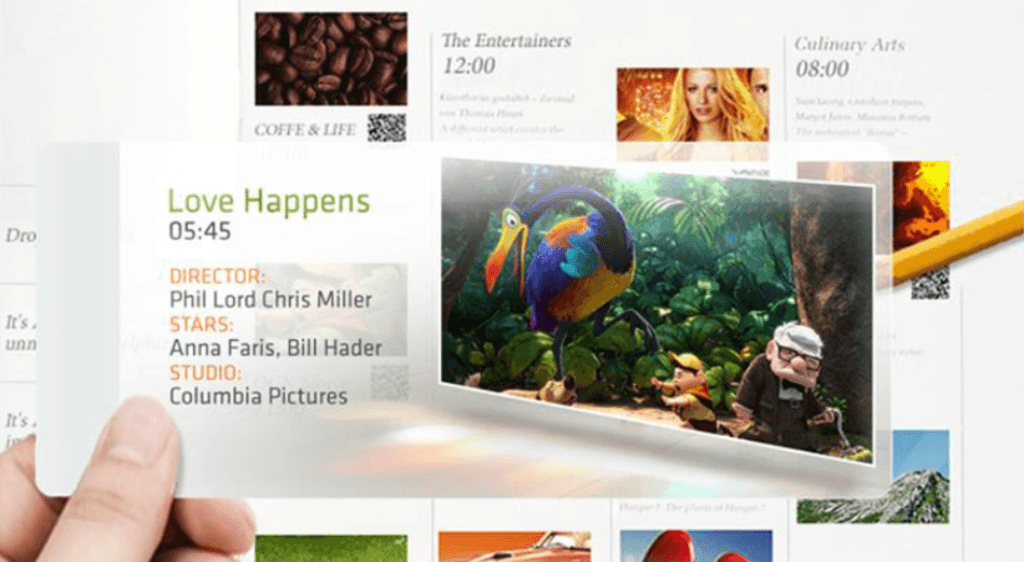
The user is looking at a TV guide in a magazine or on a monitor. Each program in the guide has a QR code, and the user can scan the QR code with the transparent remote control to interactively view detailed information about the program, including trailers.

This TV remote also has its own multimedia viewer function. The user wants to view a photo from the remote on the TV and, instead of pressing the mirroring button, simply pushes the photo towards the TV with a flick of their finger. Then, the TV displays that photo.
Transparent Remote Controls Experience
The transparent remote experience redefines the interaction between users and their devices by seamlessly integrating technology into the user's environment. By incorporating transparent OLED displays into remote controls, users can interact with their devices while maintaining visual contact with their surroundings. This innovative approach enhances user convenience and immersion, offering a unique and intuitive way to control electronic devices. Below are some examples of this user experience.

The user is currently watching a TV drama. The user shows interest in a vase placed on a table within the drama. Activating the search mode on the transparent TV remote, and tapping on the vase displayed on the TV screen through the remote, brings up simple information about the vase from Amazon on the remote. The user, wanting more detailed information about the vase, taps the 'Detail' button.

Then, a web browser opens on the TV screen, displaying the Amazon product detail page for the vase. The transparent remote switches to a touchpad mode for web browsing, and the user, comfortably sitting on the sofa, can easily view the detailed information about the vase by scrolling or zooming in and out on the product detail page on the TV using the remote.
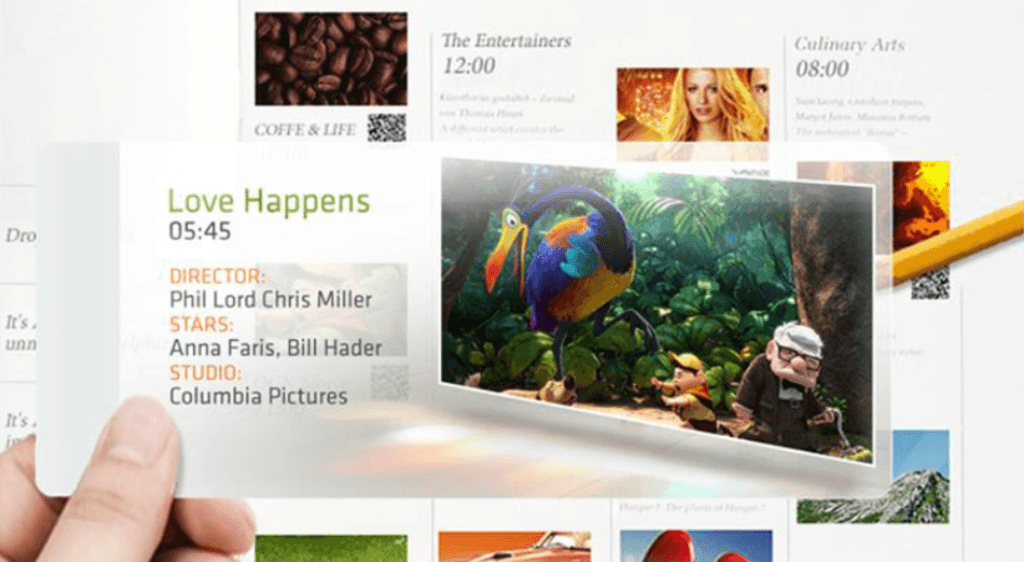
The user is looking at a TV guide in a magazine or on a monitor. Each program in the guide has a QR code, and the user can scan the QR code with the transparent remote control to interactively view detailed information about the program, including trailers.

This TV remote also has its own multimedia viewer function. The user wants to view a photo from the remote on the TV and, instead of pressing the mirroring button, simply pushes the photo towards the TV with a flick of their finger. Then, the TV displays that photo.
Hotel TV
Hotel TV
hotel TV solution is a B2B concept aimed at enhancing the customer experience in the realm of hotel TV. It goes beyond the traditional entertainment-only features of hotel TVs by integrating various functionalities to provide guests with a seamless and convenient stay. This includes enabling guests to access a wide range of amenities and services directly through the hotel room TV, as well as facilitating convenient interaction with information surrounding the hotel. By designing the user experience in this way, we aim to deliver value in terms of convenience for both guests and hotel management. Below are some examples of this user experience.
hotel TV solution is a B2B concept aimed at enhancing the customer experience in the realm of hotel TV. It goes beyond the traditional entertainment-only features of hotel TVs by integrating various functionalities to provide guests with a seamless and convenient stay. This includes enabling guests to access a wide range of amenities and services directly through the hotel room TV, as well as facilitating convenient interaction with information surrounding the hotel. By designing the user experience in this way, we aim to deliver value in terms of convenience for both guests and hotel management. Below are some examples of this user experience.
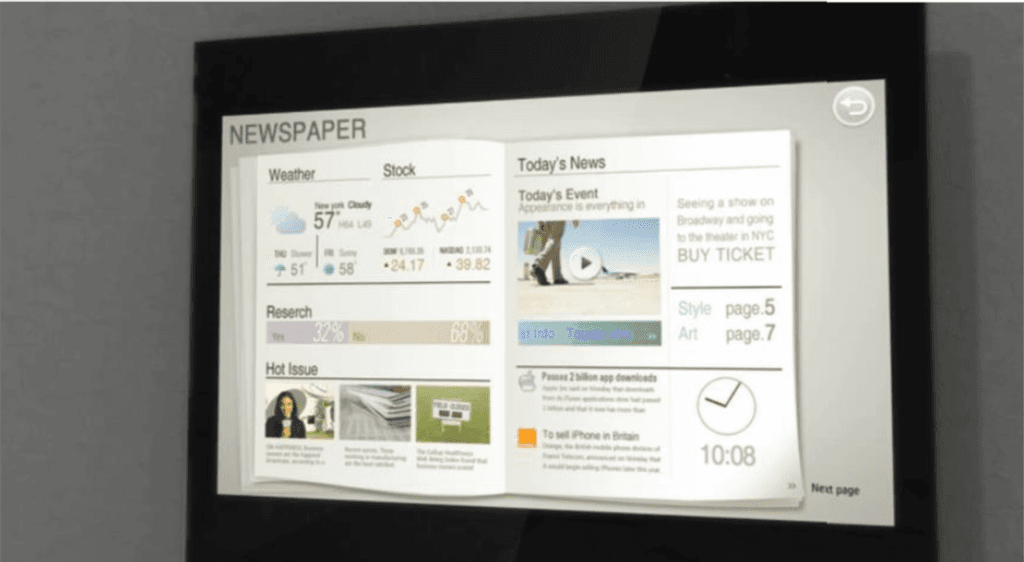
Upon waking up in the hotel room, the user habitually turns on the TV. As soon as the TV screen lights up, it displays the local newspaper of the area where the hotel is located. This newspaper shows the local weather, important events, travel information, and issues, allowing the user to easily learn about local trends and information just from this newspaper.
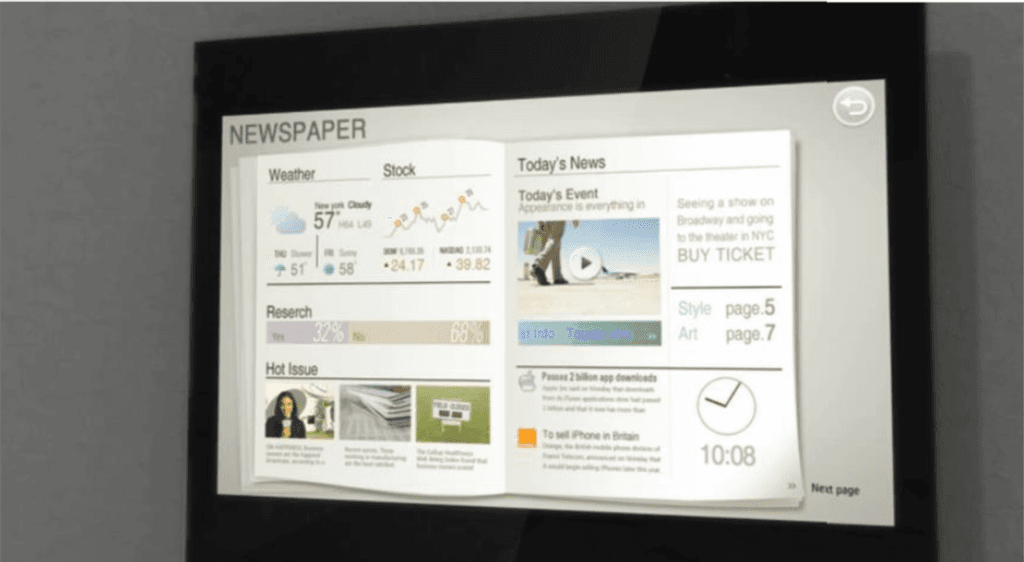
Upon waking up in the hotel room, the user habitually turns on the TV. As soon as the TV screen lights up, it displays the local newspaper of the area where the hotel is located. This newspaper shows the local weather, important events, travel information, and issues, allowing the user to easily learn about local trends and information just from this newspaper.
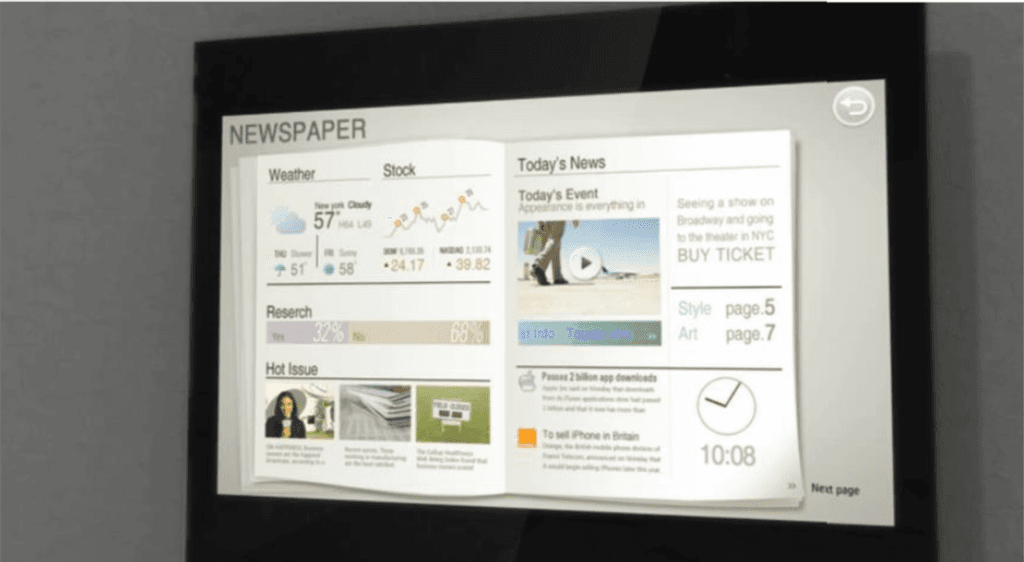
Upon waking up in the hotel room, the user habitually turns on the TV. As soon as the TV screen lights up, it displays the local newspaper of the area where the hotel is located. This newspaper shows the local weather, important events, travel information, and issues, allowing the user to easily learn about local trends and information just from this newspaper.
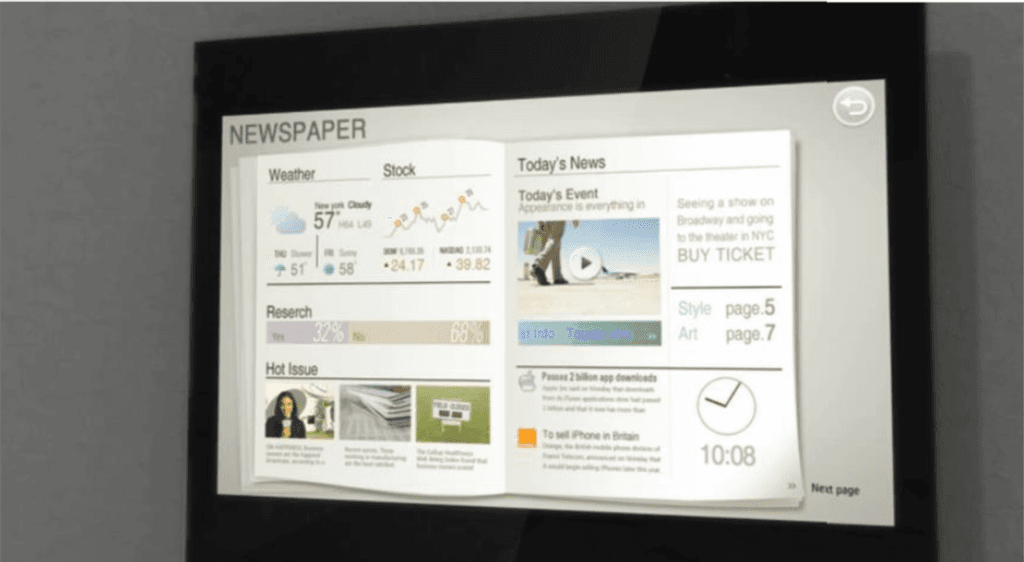
Upon waking up in the hotel room, the user habitually turns on the TV. As soon as the TV screen lights up, it displays the local newspaper of the area where the hotel is located. This newspaper shows the local weather, important events, travel information, and issues, allowing the user to easily learn about local trends and information just from this newspaper.
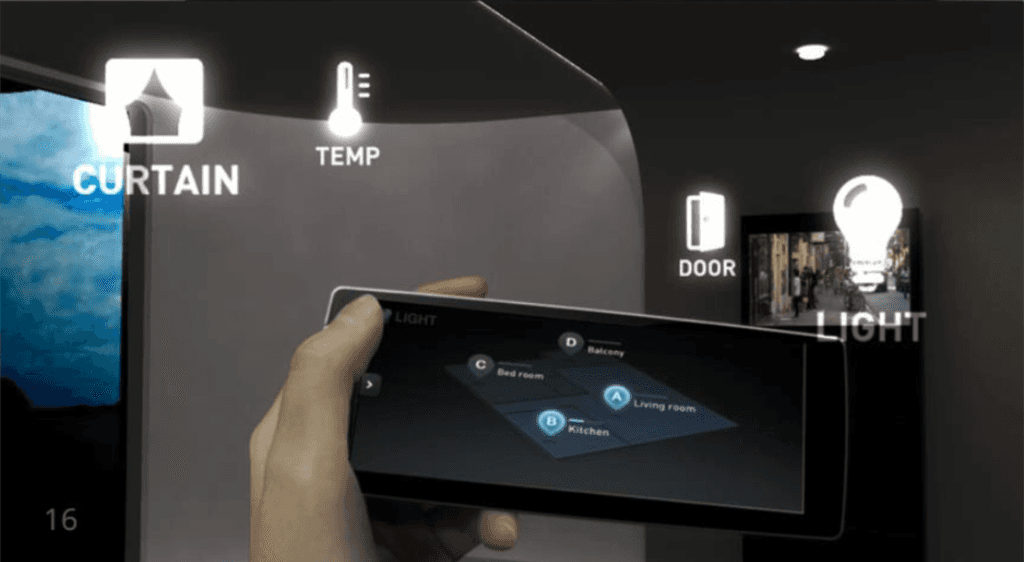
The user wants to open the curtains in the bedroom and close the curtains in the living room. The hotel's TV remote, equipped with a display, shows the floor plan of the room, allowing the user to easily select the bedroom and open the curtains. Additionally, the remote can control the temperature, adjust the lighting, and even open the door for room service.
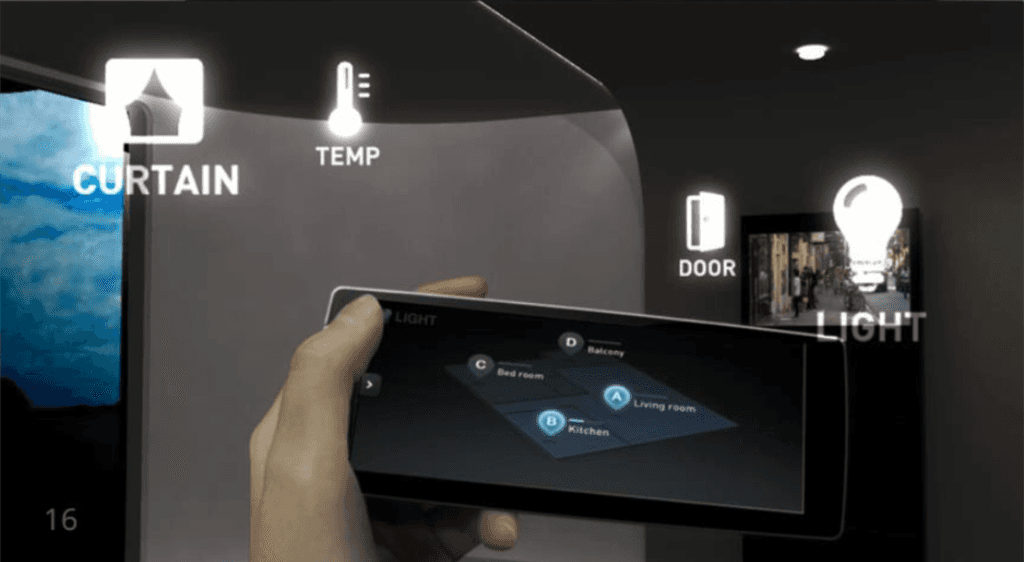
The user wants to open the curtains in the bedroom and close the curtains in the living room. The hotel's TV remote, equipped with a display, shows the floor plan of the room, allowing the user to easily select the bedroom and open the curtains. Additionally, the remote can control the temperature, adjust the lighting, and even open the door for room service.
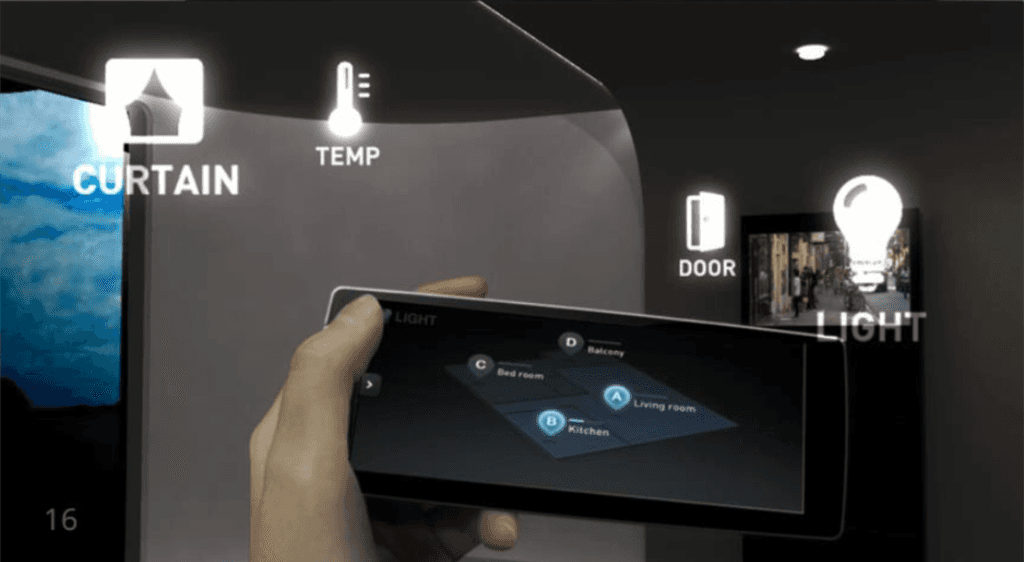
The user wants to open the curtains in the bedroom and close the curtains in the living room. The hotel's TV remote, equipped with a display, shows the floor plan of the room, allowing the user to easily select the bedroom and open the curtains. Additionally, the remote can control the temperature, adjust the lighting, and even open the door for room service.
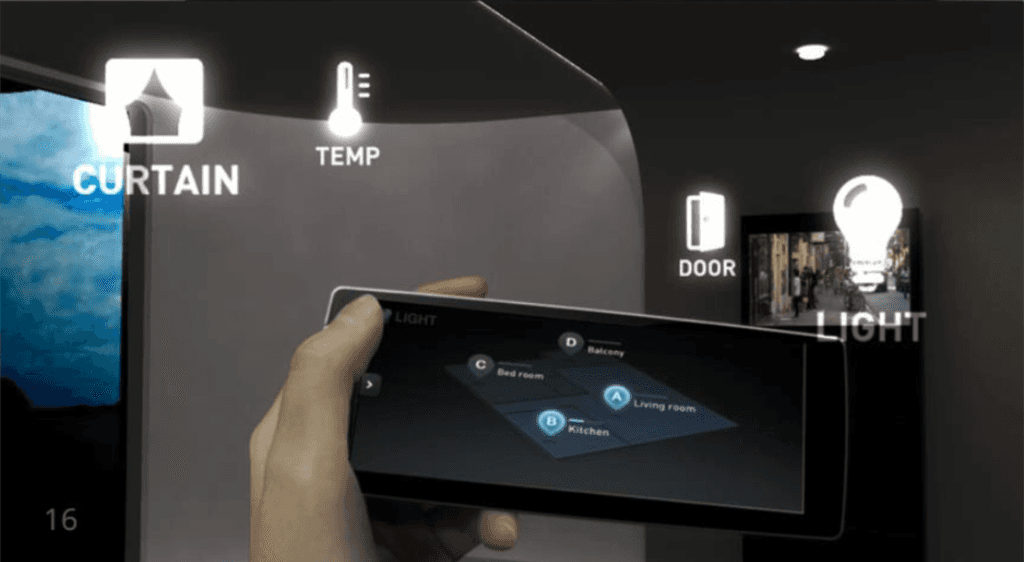
The user wants to open the curtains in the bedroom and close the curtains in the living room. The hotel's TV remote, equipped with a display, shows the floor plan of the room, allowing the user to easily select the bedroom and open the curtains. Additionally, the remote can control the temperature, adjust the lighting, and even open the door for room service.
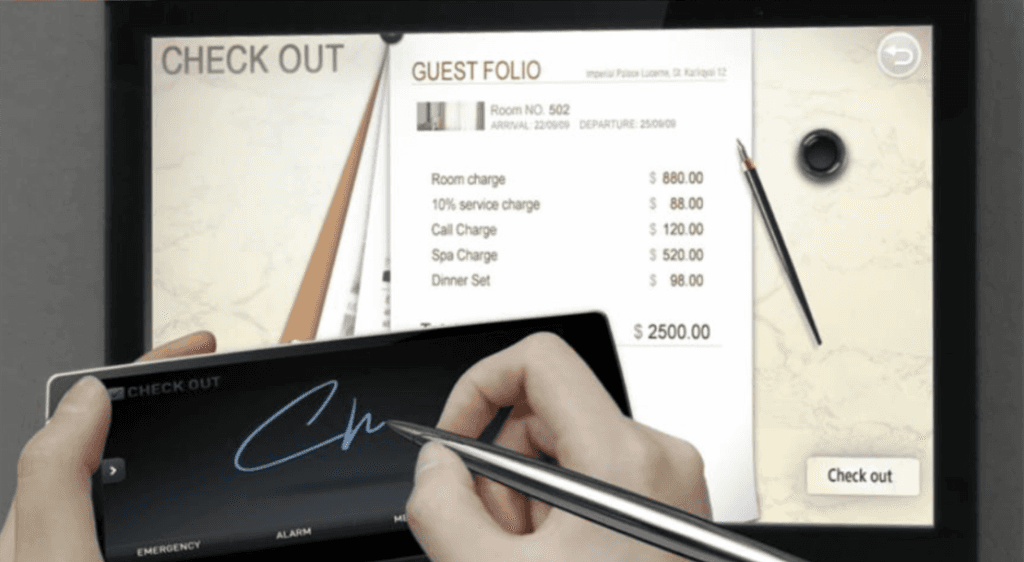
The user can conveniently check out from their room without having to go to the counter. The TV screen displays information about beverages consumed and other usage details during the stay at the hotel. After checking, the user can make a payment and complete the checkout process through a signature.
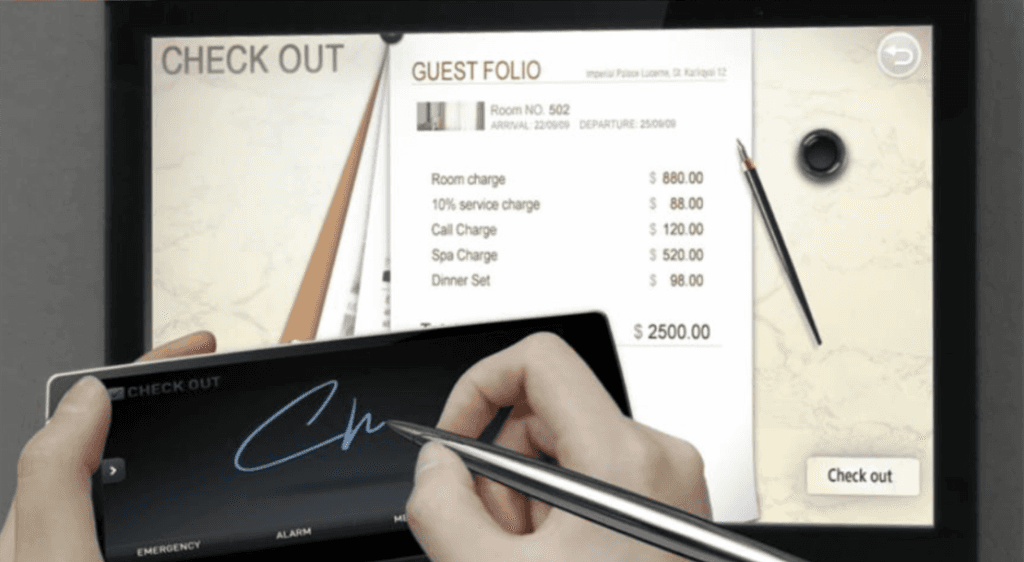
The user can conveniently check out from their room without having to go to the counter. The TV screen displays information about beverages consumed and other usage details during the stay at the hotel. After checking, the user can make a payment and complete the checkout process through a signature.
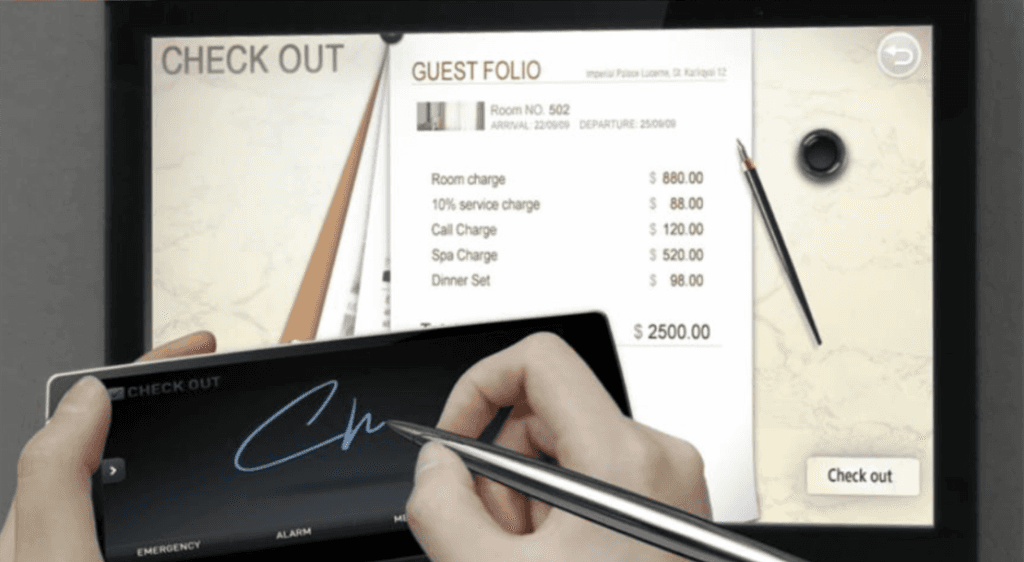
The user can conveniently check out from their room without having to go to the counter. The TV screen displays information about beverages consumed and other usage details during the stay at the hotel. After checking, the user can make a payment and complete the checkout process through a signature.
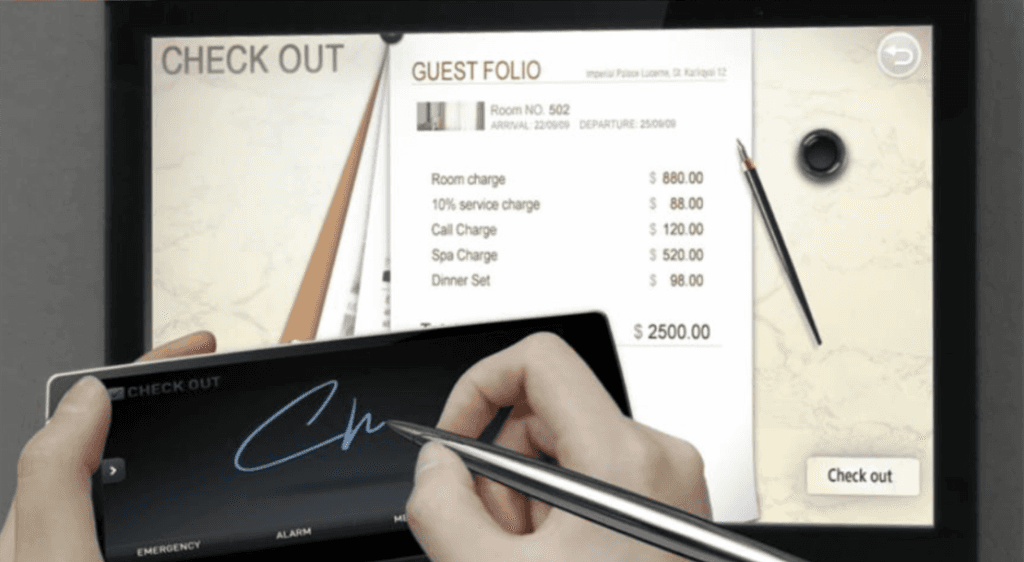
The user can conveniently check out from their room without having to go to the counter. The TV screen displays information about beverages consumed and other usage details during the stay at the hotel. After checking, the user can make a payment and complete the checkout process through a signature.